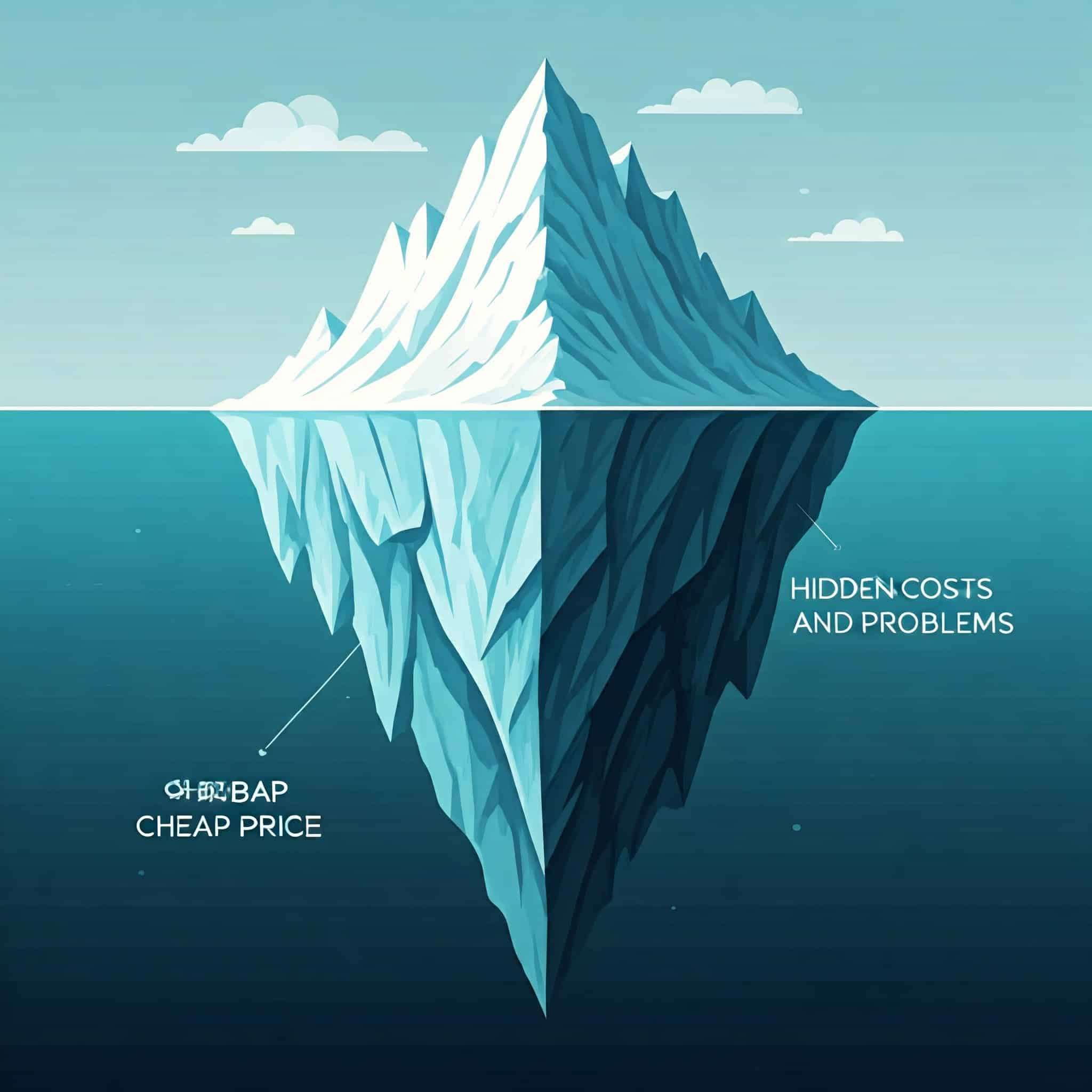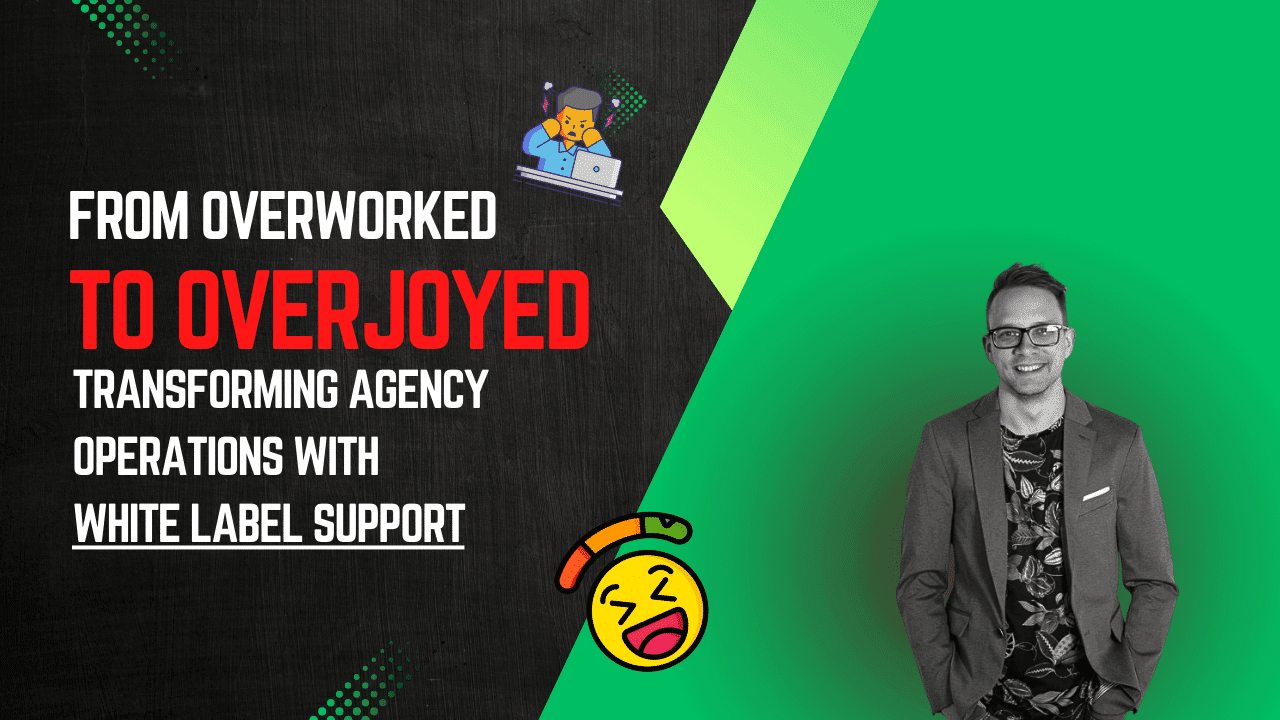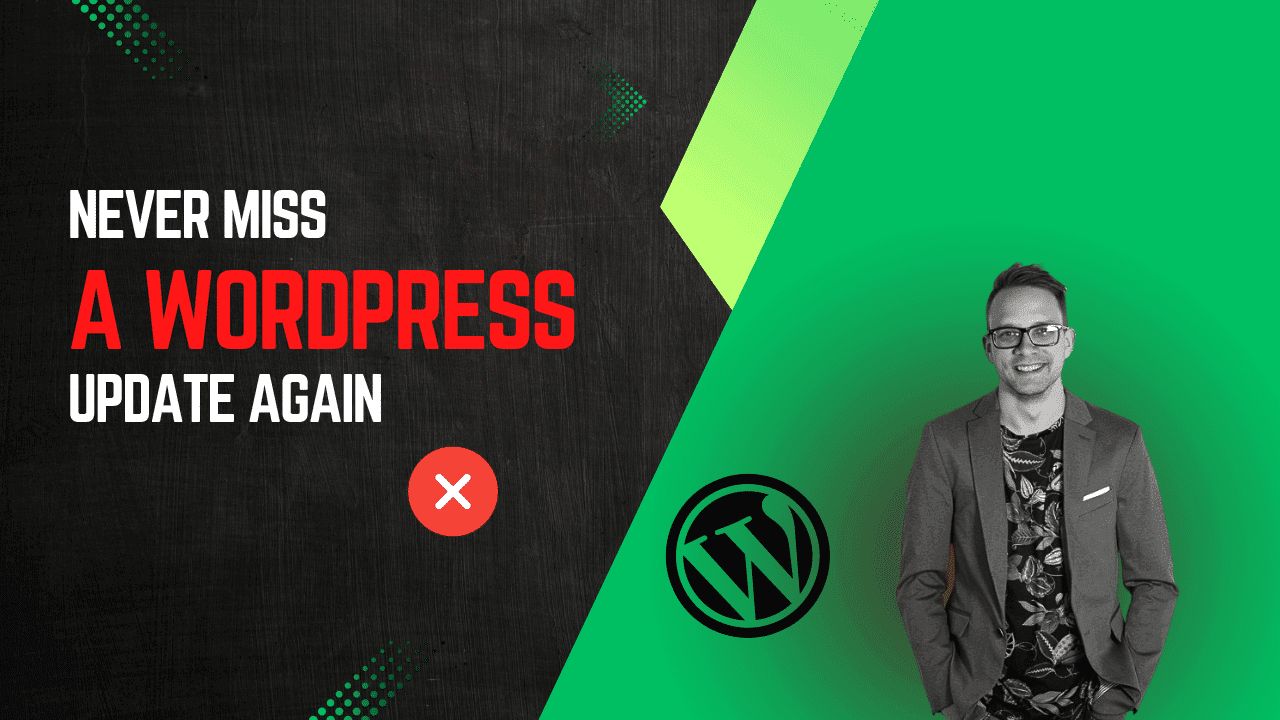An affordable WordPress monthly support plan includes backups that could prove critical in the event of data loss or website crashes, as well as regular updates for WordPress, plugins, themes, compatibility support and updates without breaking your site.
As part of a WordPress monthly support plan, contact forms should also be tested regularly in order to ensure customers can easily reach you.
Security
WP tech support is a comprehensive WordPress maintenance service that provides regular site updates, security monitoring and backups as well as issue resolution without digging through lengthy documentation. Security features offered include malware detection, spam protection and uptime monitor. With WP tech support in your corner, your WordPress site remains safe while you focus on other business tasks.
WordPress can help you build anything from a basic website to an extensive online store, offering user-friendly functionality for adding and editing content, choosing plugins, themes and plugins for customization purposes and much more. But for those unfamiliar with its use it may take longer to figure out exactly which features they require and how best to utilize them.
Although basic WordPress plans include some security measures, more sophisticated security features that you may require for your website may only be available as premium add-ons – for instance backups, malware scanning, vulnerability monitoring and firewall/Cloudflare DDoS protection are only some examples.
Astra Security Suite is an integrated security package that combines multiple separate plugins into one powerful solution, offering a user-friendly dashboard to log all attacks and provide detailed reports. Furthermore, Astra allows users to block or allowlist countries, IP ranges and URLs as needed, plus utilize its built-in bounty management feature for bug reporting purposes.
GoWP, another leading WordPress monthly support provider, provides custom plans and white-label services for clients. Their team of WordPress experts can handle anything from installing plugins to designing custom themes and pages – their cheapest plan costs just $59 per month with email/live chat support included as standard! Other benefits include weekly updates, 24/7 security monitoring, as well as $99 website hack fixes!
Backups
Backups are one of the best ways to protect your site. A reliable backup solution should provide automatic daily backups that can be stored for weeks or months in case something goes wrong, with an option for downloading them for safekeeping and quickly restoring them in case of an emergency.
Before updating WordPress core updates, plugin updates, or themes, it is advised to backup your site first in case something goes wrong during an upgrade process. Furthermore, keeping backup copies offsite is highly advised for peace of mind and to prevent accidental losses of data.
Regular backups are essential to website owners. Not only are they cheaper than restoring from crashes, they also protect you against hackers. A quality solution should offer real-time backups, offsite storage and ultra-secure infrastructure – these qualities should make for a successful backup system.
Old software can often cause website downtime, so it is vital to install updates as soon as they become available. Many of these updates include security patches to close hacking vulnerabilities; leaving plugins and themes out-of-date invites hackers to exploit them.
MyKinsta provides automated backups, but you can also create manual ones manually and store them for at least 14 days within MyKinsta itself. Our External backup add-on enables weekly or monthly backups directly onto Amazon S3 or Google Cloud Storage for even greater protection.
Once a month, it is wise to review your backups to ensure they are operating optimally and test some older backups to see if they can still be restored when necessary. Furthermore, any manual backups no longer required should be deleted, as well as clearing your cache to maintain performance and prevent your website from becoming bogged down with unnecessary data. This will prevent its performance being negatively impacted and extend its life.
Plugins
As with core updates, plugin updates must also be completed periodically to ensure they remain bug free and pose no security risks. Setting your plugins to update automatically gives you peace of mind that any issues are dealt with promptly; however, keeping an eye on which ones have been installed on your site as some can cause issues; some website owners prefer manually installing updates so they can test them locally first before rolling them out across their domain.
Maintaining updated plugins will also help your website run faster, which in turn could reduce bounce rates and enhance SEO performance. Slow sites often lead to high bounce rates and poor SEO performance.
WordPress monthly support packages typically include daily backups, automated and manual uptime monitoring, site security checks, database optimization to speed page load times, weekly plugin updates, in-house staff training sessions, development of additional features or enhancements and in-house staff training / staff education sessions as well as development. Each month’s package may include up to one hour of support time dedicated solely for updates/testing; any additional assistance will be estimated and invoiced separately.
Themes
Themes form the cornerstone of any WordPress website. They define how your pages appear and function – such as whether a link highlights when clicked, or your business logo features prominently in a header – and influence visitor interaction with your site. They’re an invaluable way to create brand identity and foster community among your users – you can customize any theme as required using a page builder plugin!
Some themes come bundled with additional plugins to expand their functionality, for instance an ecommerce theme may include a shopping cart and other plugins related to selling online products and services – these plugins will be installed and activated when installing and activating your theme, giving you all of the tools needed for adding and managing products, services and pricing without third-party tools or coding being needed.
Divi, created by Elegant Themes, is one of the most sought-after WordPress themes available today, as its responsive, fast, and highly customizable nature make it one of the best options available to websites running WordPress. It comes equipped with 40+ preloaded elements so you can build unique pages quickly. Furthermore, its front-end visual editor enables easy website customization in real time – another draw to choosing Divi!
OceanWP, with over 700,000 installations and SEO-best practices, is another highly popular WordPress theme with multipurpose capabilities and SEO best practices. This multipurpose theme works seamlessly with Elementor page builder to optimize performance while offering various layout options such as grid view and list view as well as WooCommerce product pages. Furthermore, OceanWP is fully multilingual and compatible with all major browsers.
Maintenance
WordPress maintenance services provide an invaluable way to keep your site operating efficiently and safely, from daily backups and scanning for malware to updating plugins and fixing errors. They cover tasks such as backups, updates and error repairs so your website always performs optimally – plus there’s even the option of signing up for an annual plan to save on monthly fees!
Before choosing a maintenance plan provider, be sure to carefully examine their experience and expertise. When searching for a maintenance provider for WordPress websites, seek one with expertise that offers regular updates, security checks, website optimization services as well as technical support services.
Website maintenance services should provide regular scans and updates of WordPress core and plugins, preventing security breaches while improving website performance. They should also identify any problems before they become serious issues that require attention from IT administrators.
Maintaining your WordPress website regularly is an integral component of running a successful business. A WordPress site that has not been updated may cause various problems, such as poor search engine ranking and lower visitor numbers, as well as potential hacker intrusion by spreading malicious content.
Your WordPress maintenance plan should also provide monitoring of website performance and uptime. Fast-loading sites improve user experience, enhance conversion chances, increase search engine rank visibility, decrease bounce rates and result in increased traffic and revenue for your business. Finally, ensure your site is protected against security breaches with firewall and antivirus programs in place.