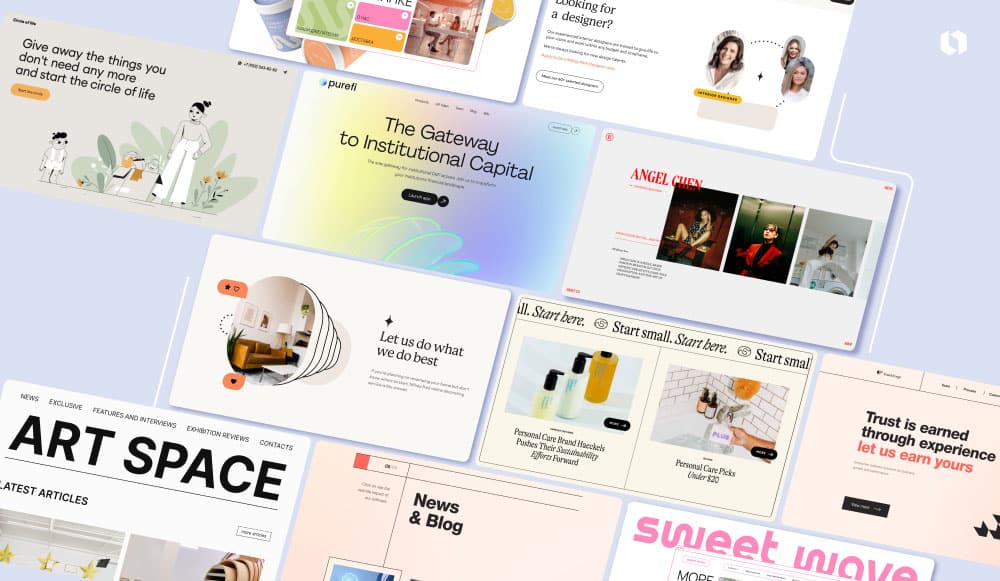Web designers are adding fun and humor to websites with animated cursors that engage visitors through dynamic scrolling behaviors and on-click animations, among other techniques.
Larger header tags and concise messaging help attract users quickly while decreasing conversion time. Asymmetric spacing and pastel color palettes help combat dystopia with beauty and warmth.
Skeuomorphism
Skeuomorphism is a design style that uses realistic visual elements to create an immersive and familiar experience for its viewers. These realistic features may include round shapes, wooden textures and a focus on depth as well as shadows to add dimension and create the illusion of three-dimensionality. Skeuomorphism has become increasingly popular with website and application designers looking to offer more authentic experiences for their users.
Skeuomorphism was an effective tool early in computer interface history; however, overuse now often causes cognitive overload and compromises efficiency of interaction. Furthermore, excessive ornamentation can make it hard for users to identify which features are functional while others purely decorative; and in certain instances this practice even creates accessibility challenges for older adults.
Although designers should be mindful of the potential drawbacks associated with skeuomorphism, designers may still leverage this design trend when appropriate. Skeuomorphic elements can help bridge the gap between physical and digital experiences as long as they’re designed with user needs in mind.
Parallax scrolling
Parallax scrolling is an engaging design technique that gives websites an interactive feel. By revealing layers of photos at different speeds, this effect creates the impression that they’re moving across the page as you scroll. Parallax scrolling creates an immersive storytelling experience while increasing user engagement while decreasing bounce rates and improving customer satisfaction.
Be mindful that parallax effects must be in balance with usability. Too many effects may create confusion and disorient users; overly showy animations may turn off returning users; to avoid this situation, focus on building a narrative hierarchy in which all effects support it.
An effective way to showcase your company’s products and services, parallax storytelling can be used as a great tool. Creative agency ToyFight uses parallax animation on their website that showcases their portfolio and past work – which keeps users engaged while encouraging them to explore the entire site.
Animated cursors
Cursor animations are simple yet impactful features that transform the appearance of the mouse pointer when hovering over certain elements on a website. Designers use this effect to add interactivity, personality and uniqueness while improving usability by clearly signalling which pages visitors should click and focus their attention on.
One common application of cursor animations is to highlight clickable elements. On this agency’s website, for example, when hovering over text that links to other pages the cursor transforms into a hand icon – creating an intuitive user experience and encouraging readers to click the text links.
However, it’s essential not to overuse advanced cursor interactions as this can distract from the main content and result in frustration among users. While such effects may be enjoyable and entertaining, their use must not compromise the user experience as a whole.
Minimalist layouts
Minimalist web design emphasizes white space to give websites an appealing and professional appearance, and reduce load times by decreasing images and scripts on each page – so users can quickly gain access to what they need quickly.
Minimalist designs make websites easier for all visitors to navigate across all devices, using clear hierarchy and menu items that reduce user confusion. Furthermore, minimization reduces product options which help avoid choice overload while improving conversion rates for businesses.
Minimalist designs typically use subdued colors, with bold accent hues used sparingly, to avoid upstaging their content. Minimalism also emphasizes creating visual contrast using fonts and textures which add an organic, hand-made feeling to websites. Furthermore, minimalist designers often utilize SVG icons which retain quality regardless of scale – an excellent solution for responsive websites.
Neumorphism
Neumorphism is a design trend that marries skeuomorphism with flat design to form an original visual language. Its light, modern look makes it particularly effective on mobile interfaces where users need visual cues to navigate user experiences more smoothly. While applying this style on desktop devices may also be simple, any failure to pay attention to details could create headaches down the line.
Designers must take special care when designing clickable elements, such as raised elements on a page. You shouldn’t accidentally confuse users by providing buttons that look identical but do nothing when clicked.
Neumorphism offers an ideal way for those wanting to move beyond the flat design trend that has taken over UI/UX in recent years. By combining features from both skeuomorphism and minimalism, this style can create designs that feel real without overdoing it.
Rotating animations
Animations can be an excellent way to engage visitors and keep them on your website longer, provided you choose an animation with clear purpose that doesn’t overwhelm users – for instance, scroll-triggered rotating hamburger menu animation can be effective but should not interfere with responsiveness or require too much of their attention from visitors.
One effective animation technique is hidden navigation design, which offers a subtle yet attractive way to present menu and subpage links. Using dynamic backgrounds and hover animations that gradually reveal sections as users scroll, this effect keeps users engaged while your website loads.
Many of these effects can be accomplished using CSS animations or new libraries such as Lottie, which makes creating cross-platform, scalable animations without impacting website speed easier than ever before. A common example is a spinning load icon which shows that your site is working while the user waits.