Maintenance tasks can be time consuming and expensive; yet, they’re essential in keeping websites operating smoothly and up to date.
An integral component of a comprehensive WordPress maintenance plan includes regularly updating themes, plugins and the core. Security services like firewall implementation, virus scanning and malware monitoring may also be included as necessary.
Cache Clearing
One of the easiest and most efficient tasks any WordPress website owner should perform on a regular basis is clearing cache. By doing so, your site will load faster for both visitors and search engines alike.
Cache clearing refers to the removal of any files stored by your browser or web hosting provider from a page on your website that have been saved to their cache, in order to download newer versions that reflect any modifications made by either yourself or your web developer.
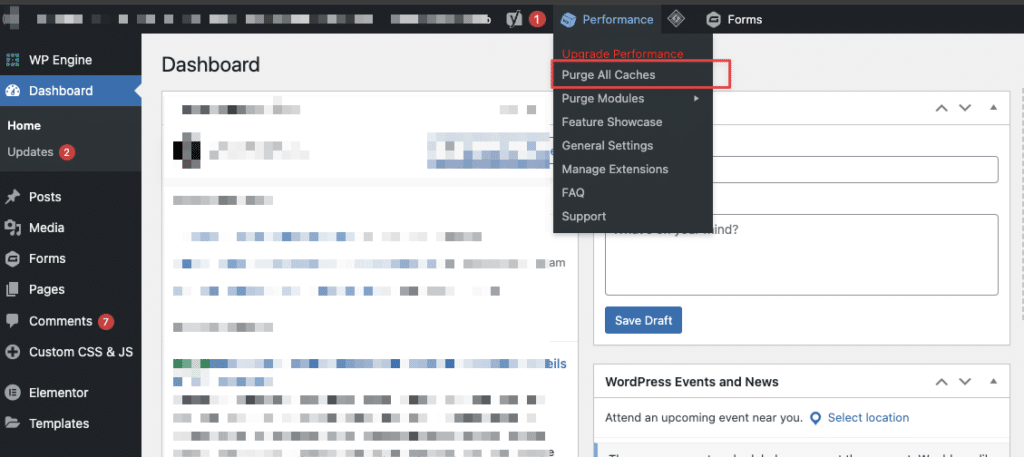
Many website owners utilize caching plugins such as WP Super Cache or W3 Total Cache on their site, both of which include an ability to easily clear cache with one click of a button. Bluehost provides another quick and simple method of clearing their cache from within their dashboard by hovering their cursor over Performance icon – this will open a pop-up that allows them to select which cached data they would like removed from your website’s memory.
Kinsta hosts, for instance, provide the ability to clear cache directly from their control panel. Simply log into the dashboard and scroll down until you see “Cache,” where there will be several options – one being “Clear cache,” which will clear both site and CDN cache.
Database Cleanup
WordPress, as a content management system, stores all the data for your website in its database. Over time, this may lead to an increasingly bloated database which affects performance of your website; to maintain optimal functioning it is recommended that regular maintenance of this process occurs so as to keep things running smoothly and efficiently.
Optimize your database tables manually or using plugins such as WP-Optimize or phpMyAdmin to optimize them, by clearing away old revisions, spam comments, unused transients and more – this will reduce site loading times while increasing PageSpeed performance score.
Unused or abandoned plugins may leave behind data in your database, filling up space that could otherwise be used for more essential functions. Therefore, it’s essential that old or unused plugins be deleted regularly to maintain an efficient database with minimal bloat.
Curating user accounts is another effective method for keeping your database clean, as this step ensures only active admin accounts are being utilized by deleting inactive ones and only authorizing logins with admin privileges. Doing this will prevent unauthorized persons from accessing and potentially exploiting your website – something simple that can easily be added into any maintenance routine thanks to many plugins that automate this process for you.
Security Updates
WordPress is an intricate platform with many moving parts, such as themes, plugins and core code which are constantly being upgraded with security patches to lessen website vulnerabilities to attacks.
However, updates can sometimes cause issues for existing websites, making regular maintenance essential to its continued functionality. A good maintenance plan should include updates for WordPress core, themes and plugins as well as backups; malware scans should also be included to protect against hackers exploiting your site.
Malware can have devastating repercussions for any website, from slowing it down to displaying incorrect content. By conducting regular malware scans, you can quickly identify and eliminate any potentially malicious code before it causes serious harm to the site or browsers blacklist it, potentially having an adverse impact on traffic and search engine rankings.
Business owners need to give their clients clear and detailed reports about the work you are performing for them if they want their trust earned back. With iThemes Sync as part of your WordPress maintenance service, you can deliver uptime and performance reports as part of website upkeep services to clients as well as set notifications when sites go offline so they are always informed.
Performance Tests
WordPress websites often encounter performance problems that cause them to slow down or create errors, making running performance tests imperative in quickly rectifying them. Performance tests can be conducted from either wp-admin dashboard or command line and should provide accurate results that help identify these issues and allow rapid resolution.
Some website tests may take time and energy, but their rewards can be immense for website owners. A test can show whether a site runs at acceptable speeds on multiple devices and browsers – essential information when trying to increase website visibility on search engines. Maintenance cycles also allow website owners to test new updates against their current site to make sure that any compatibility issues can be identified and addressed before being implemented on live servers.
Offering a monthly maintenance package can be an effective way to market your WordPress services to clients. As part of this service, it can include security, uptime monitoring, performance optimization and user experience improvements for clients’ websites; faster pages mean better search engine rankings and user experiences for them as well as providing reports detailing progress over time.





